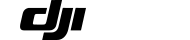
DJI Mavic 4 Pro Fly More Combo (DJI RC 2)
- Camera: 4/3 CMOS Hasselblad camera with 100MP Sensor
- Aircraft details: Up to 51mins flight time
- Smart stuff: Omnidirectional Obstacle Sensing, Auto tracker, Triple Camera Imaging System
Product Price: $4239.00
ou must ensure that your use of your new drone is compliant with the Civil Aviation Safety Authority Drone Safety Rules (CASA Rules). Before you fly your new drone, please check the important safety laws and information relating to flying drones in Australia by heading to knowyourdrone.gov.au and checking where you can fly by downloading any of these Drone safety apps. Note that the Product Overview below is subject to any prohibitions, restrictions and limitations set out in the CASA Rules.
100MP Hasselblad main camera, large CMOS dual tele cameras, Infinity Gimbal with 360° rotation, 0.1-Lux Nightscape Omnidirectional Obstacle Sensing, O4+ Video Transmission... DJI Mavic 4 Pro is a game-changer, boasting cutting-edge features that redefine our technology and take DJI drone imaging and flight performance to unprecedented levels. This triple-camera flagship drone is set to transform how you create and explore new horizons in aerial photography.
Triple-Camera Imaging System
Master Every Angle
Introducing the advanced triple-camera system, where each lens excels, capturing exceptional images ranging from expansive wide-angle landscapes to detailed telephoto close-ups. All three cameras boast Dual Native ISO Fusion, which seamlessly blends the benefits of high and low ISO settings to capture stunning details beyond what traditional solutions can achieve. Plus, ignite your creativity with high-resolution RAW stacking of up to 5 frames, along with features like Free Panoramas and Subject Focusing across all cameras.
4/3 CMOS Hasselblad Main Camera
The meticulously crafted 4/3 CMOS Hasselblad camera utilizes a brand-new 100MP sensor and supports the renowned Hasselblad Natural Colour Solution (HNCS) for exceptional color fidelity. It captures breathtaking 100MP images packed with detail and sharpness, offering unprecedented flexibility in post-processing. The lens has been reengineered to meet the demands of the 100MP sensor, delivering incredible sharpness. A versatile f/2.0 to f/11 aperture allows for clean low-light filming, while also rendering eye-catching 10-ray starburst effects.
Medium Tele Camera
Equipped with a 48MP 1/1.3-inch sensor and an f/2.8 aperture, the 70mm medium tele camera delivers enhanced image quality due to its new image processing engine. The 70mm focal length creates compressed perspectives to highlight subjects, ideal for dynamic portraits and car footage with orbital camera movements.
Tele Camera
Powered by a 50MP 1/1.5-inch sensor and a wide f/2.8 aperture, the tele camera leverages a specifically optimized gimbal algorithm tailored for its telephoto optics to deliver unparalleled image quality and stability in long-range aerial photography. Its extended reach dramatically reduces depth perception, creating a flattened perspective that isolates subjects with remarkable clarity. Combined with Subject Focusing, capturing breathtaking close-ups becomes effortless. Plus, it captures incredibly detailed Free Panoramas, revealing expansive skylines when zoomed out and intricate cityscapes when zoomed in.
Pro-Grade Video
6K/60fps HDR Videos
All three cameras support 4K/60fps HDR video recording. The Hasselblad main camera elevates this capability by enabling 6K/60fps HDR video and an impressive dynamic range of up to around 16 stops[5]. The medium tele and tele cameras offer dynamic ranges of 14 stops and 13 stops respectively.
4K/120fps Slow Motion
Both the Hasselblad main camera and the medium tele camera support 4K/120fps video recording, while the tele camera records in 4K/100fps [6]. High resolution and elevated frame rates provide greater flexibility in post-production. When filming portrait, skiing, and wildlife, slow-motion footage captured with the tele camera adds dramatic tension and visual impact to your work.
10-bit D-Log & All-I 4:2:2 Encoding
All three cameras feature 10-bit D-Log, D-Log M, and HLG color profiles, ensuring consistent color reproduction across your footage. The Mavic 4 Pro 512GB version in the Creator Combo further enhances your workflow with 10-bit 4:2:2 video recording through All-I encoding. This capability captures richer color details, offering a superior editing experience.
Gimbal
Capture the Unseen With Prime Build Infinity Gimbal: World in Motion
Break creative boundaries with the revolutionary Infinity Gimbal. The innovative gimbal structure allows for full 360° rotation [7] for unprecedented angles. Capture dramatic Dutch angles straight from the camera or reimagine aerial storytelling with fluid, gravity-defying movements.
70° Upward Shots for Magnificent Views
Frame mountains and architectural marvels through bold, dynamic perspectives, unlocking endless possibilities for creative compositions.
Flight Performance
Sharp Vision, Smooth Navigation
ActiveTrack 360° Just Got More Powerful
ActiveTrack 360° [8] excels even in low-light scenarios like in twilight or under city lights [1], delivering cinematic tracking with enhanced stability. Once tracking begins, Mavic 4 Pro can keep the subject in focus even if the lower half of their body is partially obscured by bushes or if they are standing on a bridge. It also detects vehicles up to 200 meters [9] with directional awareness, delivering professional-grade automotive cinematography.
Flight Time and Video Transmission
Fly Longer, Stay Connected 51-Min Flight Time [2]
Mavic 4 Pro’s aerodynamic design, efficient propulsion system, and 95Wh battery deliver flight times of up to 51 minutes, top speeds of up to 90 kph, and a range of 41 km (25.4 miles) [2]. Whether you're scouting locations, practicing maneuvers, capturing time-lapse shots, or taking panoramic photos with a telephoto lens, the ample flight time allows you to operate with ease and confidence.
DJI O4+ 10-bit HDR Video Transmission
Mavic 4 Pro features the DJI O4+ transmission system, which leverages next-generation proprietary algorithms to unlock the full potential of its hardware. It enables ultra-long-range 10-bit HDR video transmission up to 30 km (18.6 miles) [3] and reduces the likelihood of disconnection in highly interfered environments, such as urban areas. In addition, the O4+ video transmission system is optimized for multi-drone flights, ensuring robust resistance to interference.
Thoughtful Design
Simple and Efficient
100MP RAWs Transferred in Seconds!
With QuickTransfer, there's no need to take the drone [16] and controller out of your bag to transfer footage. Simply wake Mavic 4 Pro remotely via the DJI Fly app, and transfer files at speeds up to 80MB/s[18] over Wi-Fi 6. Even when switching apps, the DJI Fly app continues downloading smoothly in the background. To easily transfer footage to a computer, simply connect the drone to a computer via a compatible USB cable without needing to power on the drone.
What's in the box?
1x DJI Mavic 4 Pro
1x DJI RC 2
3x DJI Mavic 4 Pro Intelligent Flight Battery
4x DJI Mavic 4 Pro Spare Propellers (Pair)
1x DJI Mavic 4 Pro Storage Cover
2x USB-C to USB-C Data Cable
1x DJI 100W USB-C Power Adapter
1x DJI Mavic Shoulder Bag
1x DJI Mavic 4 Pro Parallel Charging Hub
* All videos and images on this page were shot using DJI Mavic 4 Pro by professionals in strict compliance with local laws and regulations and have been variously edited in post-production. All videos and images are for reference only. Actual results may vary. Always observe local laws and regulations and ensure the aircraft has obtained relevant certifications and airspace authorizations before flying. All images and videos containing wildlife on this page were captured in strict compliance with local wildlife protection regulations.
** All data on this page was collected with a production model of DJI Mavic 4 Pro in a controlled test environment. Actual experience may vary depending on the environment, usage, and firmware version. DJI Mavic 4 Pro must be activated via the DJI Fly app before use.
*** It is recommended to use the ActiveTrack 360° feature in open environments. Refer to the user manual for unsupported scenarios or those that may potentially interrupt recording. In complex environments with many obstacles, exercise caution when using Auto mode to ensure flight safety and personal safety.
**** All images, videos, and screen display contents about the product itself on this page are for reference only. Actual product effects (including but not limited to appearance, color, and size) and screen display contents (including but not limited to backgrounds, UI, and illustrations) may vary.
1. Conditions for enabling nightscape omnidirectional obstacle sensing: The drone's front, back, left, right, or top sides are within range of surfaces with discernible textures with illuminance that exceeds 0.1 lux. Similarly, the ground below is textured and diffusely reflective with a reflectivity above 20% (such as walls, trees, or people), also in lighting conditions with illuminance higher than 0.1 lux. DO NOT fly in severe weather conditions, such as in strong winds (wind speed of 12 m/s or more), snow, rain, lightning, or fog. DO NOT fly the aircraft 6,000m (19,685ft.) or higher above sea level. DO NOT fly the aircraft in environments where the temperature is below -10° C (14° F) or above 40° C (104° F). DO NOT take off from moving objects, such as cars or boats. DO NOT fly close to reflective surfaces such as water or snow. Otherwise, the vision system may be limited. When the GNSS signal is weak, fly the aircraft in environments with good lighting and visibility: The drone's front, back, left, right, or top sides are within range of surfaces with discernible textures with illuminance that exceeds 10 lux. Similarly, the ground below is textured and diffusely reflective with a reflectivity above 20%, also in lighting conditions with illuminance higher than 10 lux. The vision system may not work properly in dim environments. DO NOT fly near areas with magnetic or radio interference. Common magnetic or radio interference sources include Wi-Fi hotspots, routers, Bluetooth devices, high-voltage lines, large-scale power transmission stations, radar stations, mobile base stations, and broadcasting towers. Avoid sand entering the aircraft when taking off in desert or beach areas. Fly the aircraft in open areas away from crowds. Buildings, mountains, and trees may block the GNSS signal and affect the onboard compass.
2. Measured by the aircraft flying forward at a constant speed of 9 m/s (32.4 kph) in a windless environment at sea level, with Obstacle Avoidance Action set to Brake, in photo mode, and from 100% battery level until 0%. Data is for reference only. Always pay attention to reminders in the app during your flight.
3. Measured in an outdoor, open environment, without interference, and with FCC compliance. The 30 km transmission distance is only achievable under FCC standards; in mainland China, the SRRC standard is adopted, with a maximum transmission distance of 15 km. The above data shows the farthest communication range for one-way, non-return flights. Always pay attention to reminders in the app during your flight.
4. Accessory included with the Creator Combo. Not included with the standalone version or the Fly More Combo.
5. Measured in a controlled environment in D-Log mode, excluding slow-motion and cropped vertical video.
6. 4K/120fps and 4K/100fps video is only supported in Slow-Motion mode.
7. The gimbal's range of motion may vary based on the angles of each axis, wind speed, and flight speed. Please refer to the actual operation experience and pay attention to the reminders in the DJI Fly app.
8. The tele camera only supports Spotlight mode in FocusTrack.
9. The 200-meter range is a theoretical value derived from a tracked subject occupying at least 5% of the frame. This is for reference only and may vary based on your usage experience.
10. If the drone reaches its altitude limit while ascending around obstacles, it will hover at that height.
11. Conditions for memorizing flight paths: The drone's front, back, left, right, or top sides are within range of surfaces with discernible textures with illuminance that exceeds 10 lux. Similarly, the ground below is textured and diffusely reflective with a reflectivity above 20% (such as walls, trees, or people), also in lighting conditions with illuminance higher than 10 lux. If the drone is taking off from a balcony, ensure the usable space is at least 2 meters by 2 meters, and the height above ground is less than 30 meters to ensure a safe return to home.
12. Charging time is measured in a test environment with a temperature of 25° C. Actual charging time may increase due to higher ambient temperatures or variations in mains voltage between regions.
13. DO NOT connect the charger, connect external devices, or insert/remove any batteries during power accumulation.
16. Mavic 4 Pro maintains Bluetooth connectivity for 12 hours after it is powered off, allowing direct smartphone connections without powering up the drone again. Bluetooth deactivates automatically after 12 hours from drone power-off.
17. This accessory is not included in the standard package. Available for separate purchase or with the purchase of the compatible combo.













