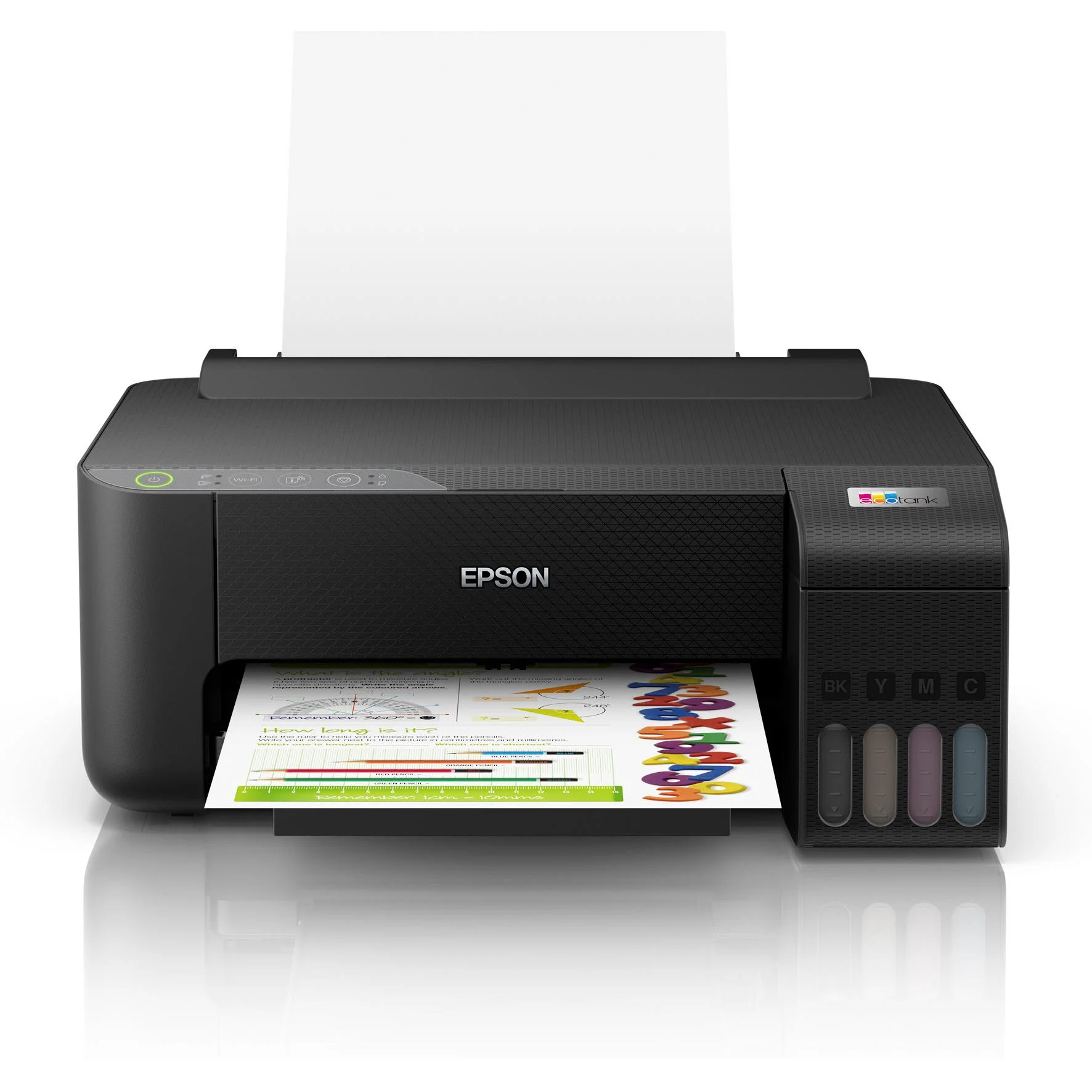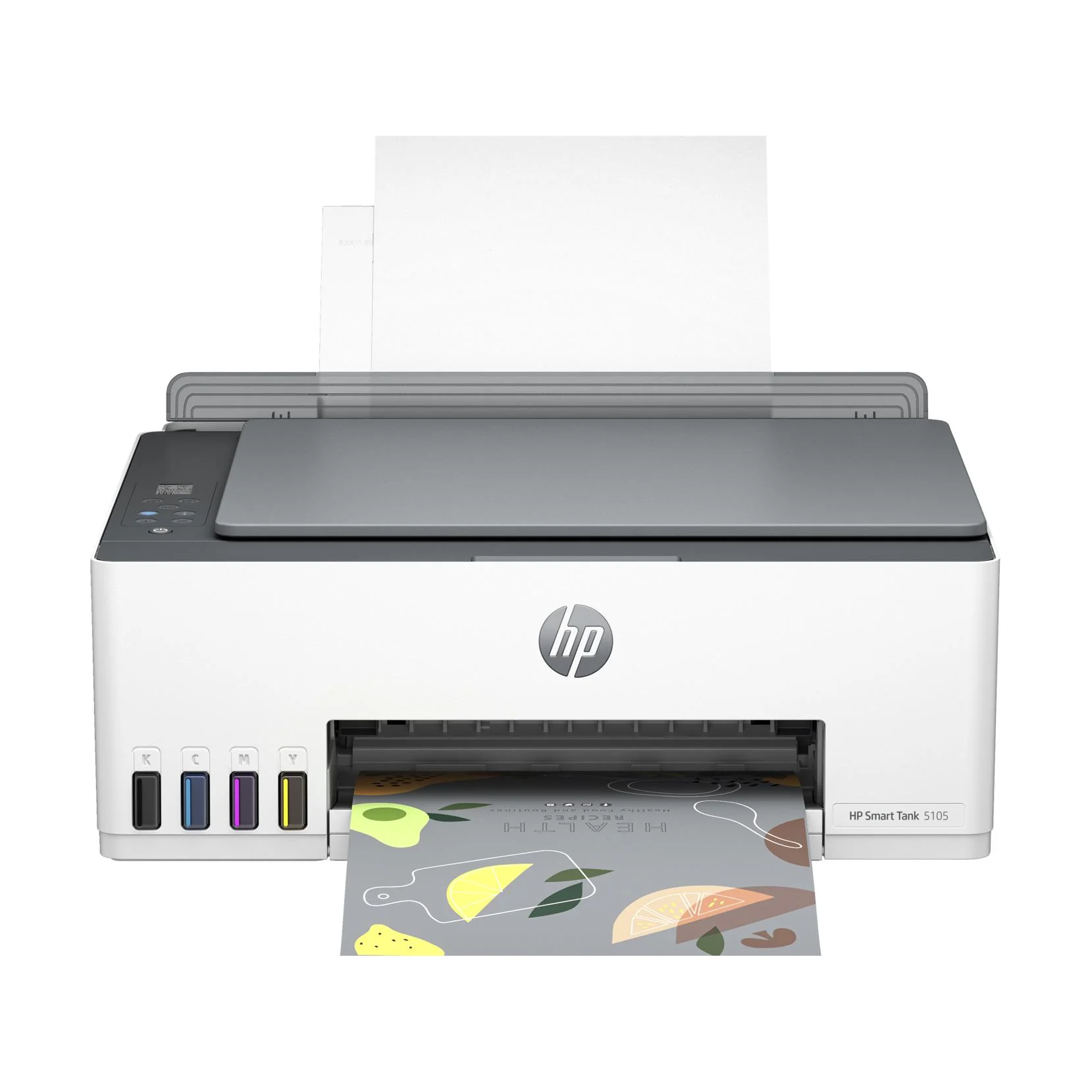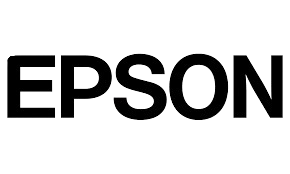
Epson EcoTank ET-2850
Bring wireless printing, scanning and copying home with the Epson EcoTank ET-2850. This versatile inkjet printer delivers lab-quality prints up to A4 size with stunning 5760 x 1440 dpi resolution. With fast print speeds up to 10.5ppm in monochrome and 5ppm in colour, the ET-2850 makes quick work of all your print jobs. Its innovative ink tank system completely eliminates cartridge replacements with enough ink to print thousands of pages. Scan and copy documents at superb 1200 x 2400 dpi quality. Built-in wireless connectivity provides cable-free printing from smartphones, tablets and laptops. Compact design at 375mm wide x 347mm deep x 187mm high lets the ET-2850 fit neatly into any home or home office. Weighing just 5.5kg, it's easy to move between rooms or desks. Epson backs the EcoTank ET-2850 with a 12 month warranty for added peace of mind. The manufacturer's part number for this product is ET-2850. For quality printing at home, the Epson EcoTank ET-2850 delivers.
Product Price: $599.00
| Type: | Inkjet Printer |
|---|---|
| Colour: | Black |
| Printer Functions: | Print, Scan & Copy |
| Paper Size: | Legal, Letter, 8.5" x 13", A4, B5, A5, A6, B6, user definable (182mm x 257mm 215.9mm x 297mm") |
| Double Sided Printing: | Yes |
| Paper Capacity: | 100 sheets |
| Printing Resolution: | 5760 x 1440 dpi |
| Scan Resolution: | 1200 x 2400 dpi |
| Max Print Speed: | Black: 10.5 ISO ppm Colour: 5 ISO ppm |
| Wired Connections: | USB Printer cable |
| Wireless Connections: | 802.11 b/g/n |
| Compatible Ink / Toner: | Ink Bottle T502 |
| Compatible Apps: | Epson iPrint App |
| Product Weight (kg): | 5.5 |
| Product Height (mm): | 259 |
| Product Width (mm): | 375 |
| Product Depth (mm): | 567 |
| What's In The Box: | Epson Eco Tank ET-2850, Instruction manual, CD-ROM for product setup, Power cord, Initial ink bottles, 1 x 502 Black, 502 Cyan, 502 Magenta & 502 Yellow |
| Manufacturer's Warranty: | 12 Month |