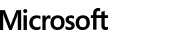
Microsoft Surface Pro Copilot+ PC 12" Snapdragon X Plus 8 Core/16GB/512GB (Ocean)
- Screen - 12” PixelSense touchscreen
- Speed - Snapdragon® X Plus 3.4GHz
- Storage & RAM - 512GB SSD with 16GB RAM
Product Price: $1849.00
All-day energy
Designed by Microsoft, Surface Pro is an all-new Copilot+ PC, offering the ultimate versatility, portability, and performance with built-in AI experience.
All-Day Battery Life
Up to 16 hours of battery life for all-day productivity while on the go.
Compact Design
12" PixelSense™ touchscreen offers an immersive viewing experience.
Portable Power
Powered by Snapdragon® X Plus (8 Core) processors for ultra-fast performance.
Turbocharged NPU
Supercharge your productivity with 45 trillion operations per second.
The most flexible Copilot+ PC in its class
Surface Pro offers versatility, all in a lightweight, compact size – so you can check off your tasks from anywhere.
Ultra-flexible design
Iconic 165-degree fluid kickstand delivers flexibility at any angle.
Brilliant 12" PixelSense touchscreen
Enhanced performance for streaming, Surface Pro is built to be an incredible device for your favourite movies, shows, and music.
The ports you need
Charge on-the-go, transfer data fast, or create the ultimate desktop set up with two USB-C® 3.2 ports.[4]
Productivity and efficiency, redefined
Built with the latest Qualcomm Snapdragon® X Plus (8 Core) processors, Surface Pro delivers impressive performance and features a NPU with up to 45 TOPS designed to accelerate AI experiences.
Snapdragon® X Plus (8 Core) processors
Powerful performance for everyday use
• Web browsing
• Video steaming
• Everyday productivity with Microsoft 365 apps
Qualcomm® Hexagon™ NPU with 45 TOPS
With the ability to process 45 trillion operations per second, the turbocharged NPU lets you access built-in AI experience to enhance your productivity and creativity.
Unlock your new superpower
Elevate your productivity and creativity with exclusive Copilot+ PC experiences.[5]
Your AI Companion
Bring more productivity and efficiency to your day, unleash your creativity, and communicate with maximum clarity with Copilot[6]. No matter what you set out to do, Copilot is always ready to help.
Fly back in time. Find it, instantly
Fly back in time to get right back to where you were on your PC. Drop a hint, and Recall (preview) will track it down in seconds[7].
Describe it, find it
Skip the scavenger hunt—just type what you remember. Describe what you’re looking for in File Explorer, and Improved Windows Search will find it in a snap[8].
Remix. Reimagine. Restyle.
Break through your creative block with Restyle Image in Photos to give your images a whole new artistic makeover[9].
Think it. Dream it. Make it.
Try Image Creator to get your creative juices flowing by describing what image or art you want to create in Photos[10].
Rewrite with a click
Make it make sense. Click to Do (preview) lets you act on text in an instant – just select and go.[11]
Laptop productivity and tablet creativity on the go
This versatile device gives you laptop grade power and tablet creativity, providing incredible value without the need for multiple devices.
A traditional tablet
No keyboard is required – Easily navigate your favourite apps with just touch in both portrait and landscape mode.
A traditional laptop
Surface Pro 12-inch Keyboard[2,3] turns Surface Pro into a full thin and light Windows laptop with a comfortable typing and touchpad experience.
A canvas for inking
Sketch a picture or write down notes with Surface Slim Pen[3] in Studio mode
Build your perfect setup
Pair your Surface Pro with a range of accessories[3] to create a personalised setup that meets your needs.
Surface Pro 12-inch Keyboard
Flex your way through work and play – A full-sized backlit keyboard, precision touchpad and dedicated Copilot key to enhance your experience.
Surface Slim Pen
Unleash your creative and productive potential – Dream up your latest idea or take notes naturally with a carpenter-style design and haptic feedback.
Microsoft 365 for Surface
Unlock new capabilities, build your skills, and uncover worlds of possibility with new AI-powered features with Microsoft 365.[12]
Disclaimers
[1] Battery life varies significantly based on usage, network and feature configuration, signal strength, settings and other factors. See https://aka.ms/SurfaceBatteryPerformance for details.
[2] Available colours may vary by market.
[3] Accessories sold separately.
[4] USB4® and USB-C® are registered trademarks of USB Implementers Forum.
[5] On some devices, Copilot+ PC experiences require free updates available starting later this year and continuing into 2025. Timing varies by device and region – aka.ms/copilotpluspcs
[6] May require Windows Update or app download from the Microsoft Store.
[7] Available starting early 2025 in most markets; rolling out to the European Economic Area later this year. Optimised for select languages (English, Chinese (Simplified), French, German, Japanese, and Spanish). Content-based and storage limitations apply. Requires Windows Hello Enhanced Sign-in Security. See https://aka.ms/copilotpluspcs.
[7] Available starting early 2025 in most markets. Optimised for select languages (English, Chinese (Simplified), French, German, Japanese, and Spanish). Content-based and storage limitations apply. Requires Windows Hello Enhanced Sign-in Security. See https://aka.ms/copilotpluspcs.
[8] Available on Copilot+ PCs with Snapdragon® X Series processors starting early 2025 and on other devices starting mid-2025. Works with specific text, image, and document formats only; optimised for select languages (English, Chinese (Simplified), French, German, Japanese, and Spanish). See https://aka.ms/copilotpluspcs.
[9] Available now on Copilot+ PCs with Snapdragon® X Series processors and on other devices starting early 2025. Optimised for English text prompts and requires a Microsoft account and internet connection to access cloud services that help ensure the responsible use of AI. See https://aka.ms/copilotpluspcs.
[10] Available now on Copilot+ PCs with Snapdragon® X Series processors and on other devices starting mid-2025. Optimised for English text prompts and requires a Microsoft account and internet connection to access cloud services that help ensure the responsible use of AI. See https://aka.ms/copilotpluspcs.
[11] Available on Copilot+ PCs with Snapdragon® X Series processors starting early 2025 and on other devices starting mid-2025. Text actions available across markets in select character sets. See https://aka.ms/copilotpluspcs
[12] App availability varies by device/language. Features vary by platform. Minimum age limits may apply to use of AI features. Details here: https://go.microsoft.com/fwlink/?linkid=2280902. Microsoft 365 Personal or Family subscription required; AI features only available to subscription owner and cannot be shared; usage limits apply. Learn more here: https://go.microsoft.com/fwlink/?linkid=2280151.
Questions and answers about Copilot and how it's used with a Microsoft 365 Personal and Family subscriptions. See: Frequently asked questions about Copilot in Microsoft 365 Family and Personal subscriptions - Microsoft Support Questions and answers about Copilot and how it's used with a Microsoft 365 Personal and Family subscriptions. go.microsoft.com for context menu.




![ASUS Zenbook A14 14" OLED Laptop (Copilot+ PC)[1TB] ASUS Zenbook A14 14" OLED Laptop (Copilot+ PC)[1TB]](/img/products/31_03_2025_05_18_163_am.webp)








